Printing program “Smart numbers. ASystemTouch Production Data Center. Video programs for printing
New section site, which I hope will eventually become the main one.
Here are collected a variety of books and textbooks on the printing theme. I post some of the materials without notifying the authors (due to the impossibility of finding their contacts), so I am ready to immediately remove any file from public access upon presentation of the first claim to the copyright holder.
Books are presented in html, MS Word, pdf formats and in the new DjVu format (you can learn about this format and download viewer converters on the Internet, for example.) Download books and read to your health.
Authors: D.V. Vorobyov, A.I.Dubasov, Yu.M.Lebedev., Moscow 19989, Pages: 392 Format: djvu Size: 2.8 Mb Quality: good
Download: File 1 (2.710 Mb)
Technology of stitching and binding processes
Authors: Veselovskaya E.Zh., Trubnikova G.G. Publisher: Book 1966, Pages: 233 Format: djvu Size: 3 Mb Quality: good
Download: File 1 (2.940 Mb)
Hot stamping foils (description of Kurtz foils)
Moscow 2003, Pages: 38 Format: pdf Size: 1.3 Mb Quality: good
Download: File 1 (1.295 Mb)
MODERN TECHNOLOGIES OF THE PUBLISHING AND PRINTING INDUSTRY
Author: Frank Romano Publisher: PRINT-MEDIA bines Year: 2006 Pages: 457 Format: pdf (ocr) Size: 4.7 Mb (rar + 5% + Natahaus) ISBN: 5-98951-007-1 Quality: Good (recognized text) Language: Russian
Download: File 1 (4.603 Mb)
Russian-German polygraphic dictionary
Author: Chernyshev A.N. Publisher: Russian language Year: 1977 Pages: 224 Format: djvu Size: 5.3 Mb Quality: good
Download: File 1 (5.201 Mb)
Offset printing: problems of practical use
Peter Müller's book discusses various complex situations that arise in the practice of offset printing on sheet-fed and web-fed machines and how to overcome them. Knowledge of the material of the book should contribute to the timely elimination of the causes of a decrease in product quality and equipment downtime, and an increase in labor productivity.
Download: File 1 (18.706 Mb)
Print technology
"Printing Technology" by Hayley Holiver-Nigro. I thank Daniil Afonkin, who sent this document.
Download: File 1 (2.761 Mb)
About pad printing Frans Klink
Described the theory of pad printing, production requirements, possible problems and ways to solve them. Thanks legoleg for the file.
Download: File 1 (37.113 Kb)
Full color guide screen printing SERICOL
Very detailed information by full-color screen printing, recommended reading. Thanks to Legoleg for the file!
Download: File 1 (1.710 Mb)
SEFAR Screen Printing Guide
A scanned book, the printing process is described in great detail, there are outdated points, there are controversial ones, but you can read it. Thanks to Legoleg for the file!
Download: File 1 (12.461 Mb)
Encyclopedia of print media Helmut Kipphan
Practically a bible for printers! 1280 pages, full color images. I consider it to be the best guide to date! Due to the large volume, it is given in 5 parts. The work is provided and is on the site with the approval of Heidelberg-CIS.
Download: File 1 (47.683 Mb)
File 2 (47.683 Mb)
File 3 (47.683 Mb)
File 4 (47.683 Mb)
File 5 (16.324 Mb)
Instructions for embossing press TS-800
Operating instructions for hot stamping press TS-800. Thank you Legoleg for
Download: File 1 (771.501 Kb)
Manual on GrafoPress GPE
Manual for universal platen printing machine Adast GrafoPress GPE. Thanks to Andrei Emelianenko, who sent this material for you.
Download: File 1 (2.380 Mb)
Technical manual for Ryobi 3200PFA printing machine
Technical instruction for Ryobi 3200PFA printing machine. Thanks to Andrey Emelianenko, who sent this document.
Download: File 1 (1.221 Mb)
File 2 (4.412 Mb)
Layout and layout course
Author: Volkov N. The purpose of the course is to give a general idea of how to make your publications acceptable in terms of printing requirements, and therefore more attractive in appearance. Here is collected material, which should be enough to get a general idea of the subject and start creating printed materials. The course is structured in such a way that all stages of the preparation of the publication are consistently covered - from the concept to the receipt of the original layout.
Download: File 1 (296.670 Kb)
We prepare for printing a magazine, book, booklet, business card
Author: Bukovetskaya O.A. Year of publication: 2005 Format: pdf Size: 22.00 Mb The book is dedicated to prepress preparation from idea to printing. It discusses in detail the problems that arise during the layout and layout of various projects, from business cards to large-format advertising modules. The programs used for printing text, graphics and images are described, recommendations are given for transferring files to the reproduction center. It describes in detail the process of image vectorization, the new OrepTur font format, the features of digital printing and variable data printing. The second half of the book contains an overview of a variety of printing technologies, ranging from archaic to the latest, only gaining momentum.
Download: File 1 (21.996 Mb)
Publisher's and Author's Handbook
Author: Milchin A.E., Cheltsova L.K. Year of publication: 1999 Format: djvu Size: 7.75 Mb In detail, with justification, the norms, recommendations, advice regarding the elements and types of text in publications, inscriptions on illustrations and captions are stated; parts of the apparatus of the publication (imprint, table of contents and content, auxiliary indexes, footers, introductory article, preface, afterword, comments, notes, bibliographic references and lists).
Download: File 1 (7.749 Mb)
Managing print runs
Author: O.F. Rozum; Year of publication: 1990; Format: DjVu Size: 600 kb Based on the systematic approach and the structural-energy theory of friction and wear of machine parts, the book discusses the features of means and methods for increasing the circulation resistance of printing forms. From the point of view of improving the quality of printed products and improving the technical and economic indicators of production, the advantage of using wear-resistant plate materials, hardening technology, and high-circulation forms is shown. Are given practical advice on the management of run resistance of materials with traditional and special printing methods.
Download: File 1 (595.343 Kb)
Art and Technical Editor's Guide
Author - Gilenson P.G.; Year of publication - 1988; Format - pdf; Size - 0.21 Mb Typesetting and layout must be carried out in strict accordance with the markup of the original, the layout of the layout (if provided by the publisher) and the instructions of the publisher's specification.
Download: File 1 (218.237 Kb)
Bookbinding processes
Technological instructions. Moscow, "Kniga", 1982, pdf, (2.27 Mb) A.M. Gorky with the methodological guidance of the All-Russian Research Institute of Complex Problems of Printing and approved Technical management USSR State Committee for Publishing, Printing and Book Trade.
Download: File 1 (2.265 Mb)
Printing machines
Ya.I. Chekhman, V.T. Senkus, E.G. Birbraer. Moscow, "Kniga", DjVu, 1987, 2.16 Mb printing machines Oh. The essence of machine printing processes is considered; classification, descriptions of the arrangement of nodes and printing machines in general are given for various kinds prints, their specifications, general rules safety precautions, troubleshooting methods. The description is based on the principle of dividing printing machines into four groups: roll-fed rotary, sheet-fed rotary, flatbed and platen.
Download: File 1 (2.143 Mb)
CorelDRAW Graphics Suite 12. Practical guide
Author: Melnichenko V. V., Legeyda A. V., Year of publication: 2004, Format: pdf, Size: 23.08 Mb with the program and tools- from installation and configuration to the phased creation of drawings. Simple examples and friendly "interface" of the book will make your learning easy and fun. In an accessible form, work with a graphics software package that allows you to create images, process vector and bitmaps, perform import and export operations, trace, capture and animate images, and much more is considered. It not only describes all the components of the CorelDRAW Graphics Suite 12 graphics package, but also outlines the basic rules for design and layout design. Recommended for a wide range of readers: novice designers, artists and just users who are moving to the latest version of the graphics package.
Download: File 1 (23.082 Mb)
CorelDRAW 12: Tutorial
Author: Mironov D.F., Year of publication: 2004, Format: pdf is a convenient and rationally constructed training course for working with CorelDRAW, which provides an opportunity for every reader to appreciate new version the most popular vector graphics program. Knowledge of the basic concepts and techniques of work - the necessary basis for successful future work - are supported by practical exercises that will help make mastering CorelDRAW 12 not only useful, but also fun. A description of the tools and methods that allow you to achieve complex graphic effects, makes the book an indispensable tool for professionals who have already gained experience with previous versions of the program.
Download: File 1 (16.886 Mb)
Digital photography. A Practical Guide to Shooting and Editing Images in Photoshop CS
Author: Kishik A. N. Year of publication: 2005 Format: pdf digital cameras how they are arranged, what are their main properties, settings and differences. This information will help the reader to correctly and competently choose digital camera. A separate chapter describes the features of shooting portraits, architecture, landscapes and events. The second part of the book is devoted to image processing on personal computer. It explores the capabilities of the latest version of today's most powerful graphics editor Adobe Photoshop CS and methods of working in it. The book is intended for ordinary consumers who have no experience in photography and computer image processing, but would like to join the ranks of amateur photographers.
Download: File 1 (51.498 Mb)
Photoshop CS. Tutorial
Author: Bozhko AN Year of publication: 2004 Format: pdf This book is a tutorial on raster graphics. The most popular modern editor Photoshop of the latest CS version was chosen as the image processing software environment. The book discusses the techniques of technical retouching, color correction and computer editing. In each chapter, the material is arranged in ascending order of difficulty. The most time-consuming or cumbersome processing technologies are marked with an asterisk. All the necessary theoretical material and technical information are given along the way.
Download:
DexPrint, a program for calculating printing products", "
The program for calculating printing products, developed and distributed by LLC "Deliks". Allows you to calculate the order for printing of any complexity. All types of sheet and magazine products, when calculating, you can take into account the tabs that will be printed on different paper, and even on a different typewriter. The program is universal and supports almost any type of calculation of the cost of printing - from price lists to calculating the cost through standard hours. Also in the program you can keep track of all applications and customers.
In the demo version, no settings are available, and some functions that are not important for review are disabled.
The manual describes all the features of the calculation module of the program. This will allow you to get acquainted with all the features of the program for calculating printing products. After purchasing the program, you will receive a complete description of the DexPrint program.
To work with the program does not require special typographical knowledge. Any sales manager can work with her. The program will perform all the subtleties of the calculation itself
When you start working, the program immediately offers to calculate the order for sheet products (the most common type of printing).
If necessary, you can choose a different type. For example - magazine. In this case, appearance programs will change. It will be divided into two parts so that you can set all the necessary parameters for the block and for the cover:
Also, you can choose which printing machine to print the order on (if your printing house has several). For each printing machine, you can provide your own way of calculating the cost of printing (for example, register your own price list for each machine).
You will also need to enter the circulation, format and color of printing (by default - 4-layer color). The cost of films will be calculated automatically. 
When placing an order, it is enough to enter only the format already finished products. You can immediately see the layout on the sheet:
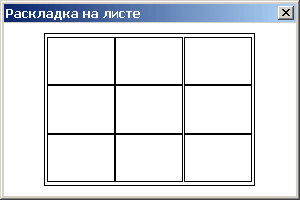
For magazine production, in addition to the circulation, it is also necessary to enter the number of pages in the block. The required sheet format and their number will be calculated automatically, taking into account the print format of your printing machine (see below).
As a rule, one or more additional works are attached to the print order (for example, creasing, landing on a paper clip, hot-melt adhesive, etc.). The program allows you to take into account all this:

Additional works can be set for magazine production. In this case, of course, the formulas will take into account the specifics of the difference between sheet and magazine products.
At the moment, you can enter into the calculation up to 9 additional inserts made on other paper and / or on another printing machine. You simply indicate how many pages there will be in this insert, choose paper, color, printing machine, and the program itself issues the amount for the order:

After the order is calculated, it can be printed (a Microsoft Excel sheet is generated in which you can make the necessary changes and send it for printing). Type printed form can be determined by the customer.
Because all printing houses have prices, and the principle of order calculation may differ, the "DEXPRINT" program provides an opportunity to indicate the prices and the method of calculation accepted in your printing house.
To do this, you just need to enter the directory of printing machines, and indicate the corresponding prices in the price lists:

The price lists themselves are presented in the form of an easy-to-fill table. Those. you just enter your price list, and that's it! The rest will be calculated by the program.

The program also has price lists for paper, film, varnish:

The price list for paper is entered in the form generally accepted among paper suppliers. You choose the type of paper, and then enter the format and price per ton (you can also enter the price for 1 sheet).

The program allows you to keep records of applications and customers. Each calculation made is stored in the database:

The application can be set to the status "confirmed", provided with the necessary comments, and sent to production.
You can also keep track of customers. You can register all the necessary information about the customer for whom the calculation was made.

The work of the program is based on more than 200 formulas obtained as a result of a long-term expert analysis of the work of several printing houses. The formulas are written in the usual mathematical language, and if desired, you can make the necessary changes to them. But since Since such an opportunity is required relatively rarely, then by default, the formulas in the program are hidden. All the necessary settings can be made by a specialist of LLC "Deliks"
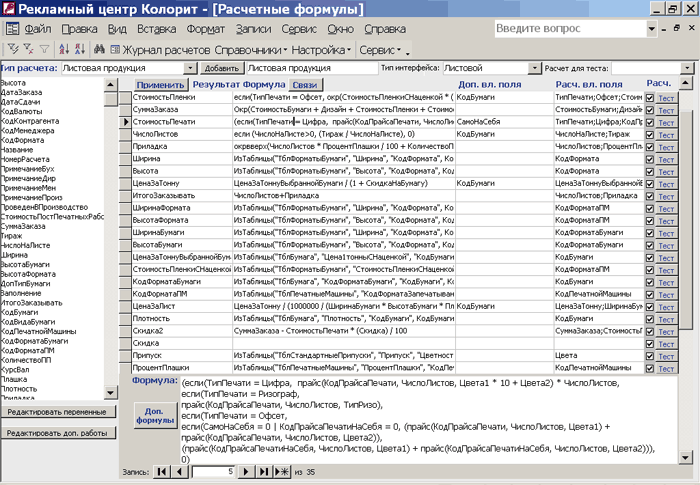
But the formulas for calculating the cost of additional work, on the contrary, are open. And you can easily make the necessary changes to them, or write new ones (you can read about how to work with the formulas of the DEKSPRINT program in the program's user manual).
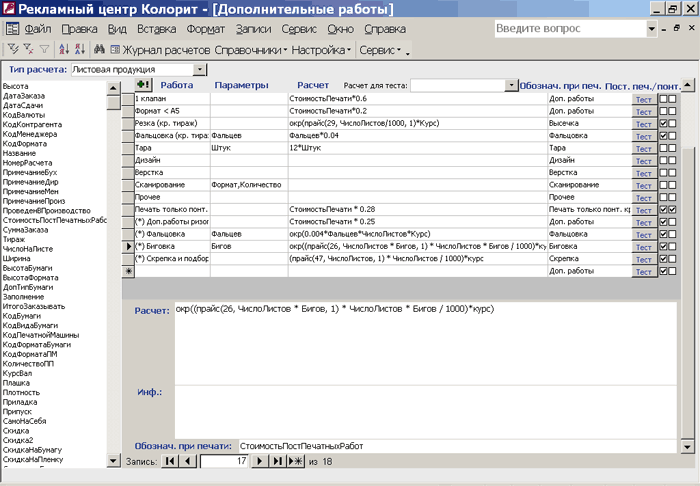
Most commercial publishing programs are expensive. But don't despair, there are at least two great free programs that will help you with the specific task of layout printing. One of these programs is designed for small businesses and is a great alternative to Microsoft Publisher. The other is a serious high-class competitor, not inferior to multifunctional commercial programs.
Overview of Free Software for Publishing (Print Layout Creation)
Scribus is a multi-platform complete layout solution
The first, most advanced program is , open source. Initially, Scribus was designed only for Linux systems, but over time it also began to support Mac OS X, OS2 and Windows.
Scribus is truly a program capable of creating professional creations that can be sent straight to print without any need for pre-processing. The feature list is impressive. Everything you need, including support for CMYK colors, separators, ICC color profile management, pdf creation and more. The layout layout procedure is somewhat reminiscent of Gimp (a fairly well-known open source program). In addition, Scribus can import and export data from Open Office, a powerful alternative to Microsoft Office.
While Scribus is a very, very functional application, the user interface lags a bit behind its commercial brethren. Of course, the program allows you to use different display templates (shells), but still the difference is felt. Scribus has ample documentation, and its development continues to this day.
In general, Scribus places more emphasis on functionality than on beauty. Therefore, this program is more suitable for those who need to create printed layouts of any complexity.
PagePlus Starter Edition is a great product for start-up publishers and small organizations
 The second program is from Serif, the creators of the famous free editor PhotoPlus images. PagePlusSE is a simplified version of the PagePlus X8. Of course, the free version lacks many of the features of the commercial version, but the functionality is more than enough to create the relatively simple brochures, flyers, flyers, and newsletters often used by small businesses and charities. In fact, the lack of complex features makes PagePlusSE much more understandable and user-friendly for novice users with normal publishing needs.
The second program is from Serif, the creators of the famous free editor PhotoPlus images. PagePlusSE is a simplified version of the PagePlus X8. Of course, the free version lacks many of the features of the commercial version, but the functionality is more than enough to create the relatively simple brochures, flyers, flyers, and newsletters often used by small businesses and charities. In fact, the lack of complex features makes PagePlusSE much more understandable and user-friendly for novice users with normal publishing needs.
The program comes with a good set ready templates(additional templates can be downloaded from the Internet), so that even a novice user will be able to short time create beautiful and presentable print materials. PagePlusSE has pretty good text and image processing tools (pasting, resizing, etc.). There is also basic set forms: folding flyers, business cards, letter forms, etc. Tools for managing the color palette are limited in places, but, however, they are quite enough for most needs. Restrictions also affected the available file formats for saving your work (for example, there is no PDF).
Note A: However, you can use pdf creation software to get around this limitation.
If there's one thing that truly sets the PagePlus SE apart from its peers, it's undeniably its ease of use. In fact, the program interface is designed in such a way that if you are at least a little familiar with Microsoft Word and similar office suites, then assume that you already know how to use PagePlus SE. In this case, it feels good that this product is based on commercial software.
Note: Of course, you should not in any way assume that free and open source products cannot be attractive, beautiful and convenient. And that all commercial products have a better interface by default. In reality, this is not always the case. It's just that unlike freeware, the main focus of commercial software should almost always include appearance (interface, etc.). Otherwise, they simply cannot stand the competition.
Quick Guide (Free Download Links for Publishers)
Scribus
| Very powerful, can do anything you can imagine. | ||
| Perhaps too complex and powerful for normal users. | ||
| http://www.scribus.net/canvas/Scribus | ||
| ------------- | ||
| 70MB x86; 82 MB x64 1.4.4 Unrestricted freeware Windows 2000 - 8 x86, Vista - 8 x64, Mac OS X, Various Linux distributions, OS2 eComStation. | ||
| Support for 64-bit OS | ||
| Before installing Scribus (for Windows), install Ghostscript. It is required to import EPS and print previews. |
Page Plus Starter Edition
| Easy to use. Lots of ready-made backgrounds, templates, swatches, styles, and more. It will most likely be the best choice for everyday creation of relatively simple layouts. | ||
| Basically, basic functionality. | ||
Country support:
Operating system: Windows
Family: Universal Accounting System
Purpose: Business automation
Printing software
In other languages:
The main features of the program:
You will form a single database of customers with all the necessary contact information
Each employee will be able to plan contact with any client, marking it in the program so as not to forget anything
By setting up a calculation for each type of work performed, you can speed up the process of calculating any orders as much as possible.
Contracts, forms, order specifications and much more can be generated automatically
Any files can be attached to each order, for example, with an order layout
The program allows you to automatically divide the order into descents for offset printing
A supplier can work in our system, noting the presence necessary materials for the execution of each order
You will also get the opportunity to keep inventory records: receive materials, transfer to production and write off
Even in the workshop, each employee will be able to take a certain work to be executed with his badge and mark the fact of its readiness
All departments will interact with each other as a single successful mechanism
You can easily analyze which products are popular with you
The system will show order statistics for each client in the context of your products
All payments made will be under your full control
You will have all the detailed reporting for each cash register or account in any currency
Each of your marketing solution will be taken into account and analyzed by the number of new customers and payments
The report will show which of the customers have not fully paid for their purchases or with which of the suppliers you have not yet fully paid
All financial movements will be under your complete control. You can easily track what you spend the most money on for any period
Your masters and managers can be easily compared according to various criteria: the number of clients, services rendered, profit and productivity
You will have "at hand" visual information on pending orders for the current day
The program will show all the statistics on orders for the selected period for the analysis of orders, staff work, deadlines and production
You can easily find out which expendable materials required for orders for any day
Convenient list of paper cutting tasks optimizes the activities of your employees
The program will tell you what goods you need to purchase and allow you to automatically generate an order
At any time in any warehouse you can find out detailed information on the consumption, availability and movement of each product
Integration with the latest technologies will allow you to shock customers and deservedly gain a reputation as the most modern company
The ultra-modern function of communication with the PBX will allow you to see the details of the caller, shock the client by immediately addressing him by name, without wasting a second searching for information
The necessary data can be uploaded to your site to control the status of the order, display the cost of services - there are many possibilities!
A special program will save a copy of all your data in the program on a schedule without the need to stop working in the system, automatically archive and notify you of readiness
Reserve
copying
Communication with payment terminals so that customers can pay for their orders not only in the store, but also in the nearest terminal. Such payments will automatically be displayed in the program.
Payment
terminals
The scheduling system allows you to set up a backup schedule, receive important reports strictly at a specific time, and set any other program actions
Reliable control will be ensured by integration with cameras: the program in the captions of the video stream will indicate the data on the payment received and other important information
You can quickly enter the initial data necessary for the program to work. For this, convenient manual entry or data import is used.
The interface of the program is so easy that even a child can quickly figure it out.
We have completed business automation for many organizations:
Language of the basic version of the program: RUSSIAN
You can also order the international version of the program, in which you can enter information in ANY LANGUAGE of the world. Even the interface can be easily translated by yourself, since all the names will be placed in a separate text file.

Both in the printing industry and in the printing house, the work of producing products consists of many stages. Each of the stages of preparation for production and the production itself is unique in its own way, and in each of the stages it is necessary to keep records not only of the materials used, but also of the cost human resources and working hours. Our program for a printing house allows you to comprehensively automate the preparation and accounting of orders in a printing house for the production of printed materials. Supports both digital and offset printing. The functionality of the accounting program for the printing house allows you to keep records of orders at the enterprise and facilitates their further support for the production of ordered products. Accounting in the printing house dramatically facilitates the work of automating the printing house and thereby spends less time on the execution of orders. The printing management program, like for a printing house, can track the status of applications and keep a record of printing orders.
The software and automation of the work of the printing house dispatcher for printing has a powerful functionality for compiling reports at the enterprise according to various criteria, printing programs keep records of printing services, store information about customers, payment for services in a single database, and track many other cash costs. When an order for the release of any printed products is received, the printing program can instantly calculate the cost of the order, based on the components of the order. The program for printing can be downloaded as a demo version after you contact us by e-mail.
The program can be used by:
After watching the following video, you can quickly get acquainted with the capabilities of the USU program - the Universal Accounting System. If you can't see the video uploaded to YouTube, be sure to email us, we'll find another way to show the demo!
Anatoly Wasserman presents a new version 5.0 of the USU program
In addition to the opinions of ordinary users about the USU program, the opinions of experts are now presented to your attention. Anatoly Wasserman was born on December 9, 1952. Graduated from the Odessa Technological Institute of the Refrigeration Industry as an engineer. After graduation, he worked as a programmer. Then - the system programmer. For the first time he appeared on the screen in 1989 in the club “What? Where? When? ”, Then - on the“ Brain Ring ”. In the television "Own Game" he won fifteen victories in a row in 2001-2002 and became the best player of the decade in 2004. Five-time champion of Ukraine in the sports version of "Own Game". Four-time champion of Moscow in the sports version of "Own Game", bronze medalist of the same competition, silver 2017. Silver medalist of the "Connoisseurs" - the World Games of Connoisseurs - 2010 in "Own Game".
Alexander Druz about the Universal Accounting System
In addition to the opinions of ordinary users about the USU program, the opinions of experts are now presented to your attention. Alexander Druz - the first master of the intellectual game "ChGK". Six times he was awarded the "Crystal Owl" prize as the best player of the club. Winner of the "Diamond Owl" - a prize for the best player. Champion of the television version of "Brain Ring". In the television program “Own Game” he won the “Line Games”, “Super Bowl”, won the “III Challenge Cup” with the team, set an absolute performance record in one game. Author and presenter of intellectual games and educational programs on various TV channels.
Maxim Potashev on the effectiveness of the USU program
In addition to the opinions of ordinary users about the USU program, the opinions of experts are now presented to your attention. Maxim Potashev - master of the game “What? Where? When? ”, four-time winner of the Crystal Owl prize, twice world champion, three times champion of Russia, six-time champion of Moscow, three-time winner of the Moscow Open Championship in the game “ChGK”. According to the results of the general audience vote in 2000, he was recognized as the best player in all 25 years of the elite club's existence. 50 thousand viewers of the program voted for the candidacy of Maxim Potashev. He received the "Big Crystal Owl" and the main prize of the anniversary games - the "Diamond Star" of the master of the game. Member of the Board and since 2001 - Vice-President of the International Association of Clubs. By profession - a mathematician, marketer, business coach. He graduated from the Faculty of Management and Applied Mathematics, taught at the Department of General and Applied Economics at the Moscow Institute of Physics and Technology. In August 2010, he was elected President of the All-Russian public organization Federation of Sports Bridge of Russia. Heads consulting company, which helps various organizations solve problems related to sales, marketing, customer service and business process optimization.
Sergey Karyakin about tactics in business
In addition to the opinions of ordinary users about the USU program, the opinions of experts are now presented to your attention. Sergei Karyakin. At the age of 12, he became the youngest grandmaster in the history of mankind. Listed in the Guinness Book of Records. Won the Candidates Tournament. FIDE World Cup Winner. World Rapid Chess Champion, World Blitz Champion. Honored Master of Sports of Ukraine. Honored Master of Sports of Russia, Grandmaster of Russia. He was awarded the Order of Merit, III degree. Member of the Public Chamber Russian Federation VI composition. Repeated winner of children's and youth championships of the world and Europe. Winner and prize-winner of a number of major tournaments. Champion of the XXXVI World Chess Olympiad as a member of the Ukrainian team, silver medalist of the Olympiad as a member of the Russian team. He showed the best result on his board and got the first individual prize (on the 4th board). Champion of Russia with the best result on the 1st board. World champion in the Russian team. Semi-finalist of the World Cup. Winner of several international tournaments.
Opportunities to control and manage the printing house
- The printing house keeps records for each order, which can be calculated directly in the program;
- The printing house management system supports the ability to store graphic images;
- The printing house is managed according to the work of each manager. An order placed for production can be preliminarily checked by a responsible person;
- Printing accounting system, printing orders accounting;
- Printing house system of work with materials can also be added at the request of the client;
- Comprehensive editorial automation includes economic analysis enterprise activities;
- The publishing management system supports the presentation of each publication in the form of a project, the ability to compare projects;
- The accounting program for the printing house supports the presentation of each edition in the form of a project, the ability to compare projects;
- Modern automation of the bookkeeping of the printing house, management of the printing house;
- With the help of the program for the printing house, you can automate the work of the workshop;
- Typography program can work with barcodes;
- Printing house can use software to build various analytical reports;
- You can download the program for printing for free from this page;
- The use of accounting management will increase prestige;
- The client management program in the organization will allow you to control and adjust not only the database of customers, suppliers, but also counterparties;
- The activity management system will allow you to control all the working processes of the printing house;
- Statistical reporting will allow you to successfully plan and predict the work of the enterprise;
- Single automation is also possible - it all depends on your order;
- Modern systems of labor motivation are multifunctional and accessible, which allows to increase the productivity of the company;
- The company provides technical support programs - our specialists will be happy to answer your questions;
- The financial analysis of the organization, compiled in the program, will allow you to have an objective assessment financial condition enterprises;
- The economic development of an enterprise largely depends on accurate accounting and control;
- Excel store accounting is not suitable for a printing house. The program is the solution;
- IN automated system control printing house calculation of the order is made automatically;
- General control in the printing house for managers of any level;
- Printing software can work on local network or via the Internet;
- Printing house software uses with differentiation of powers for different employees;
- Modern system accounting organizations, accounting printing;
- Printing house reporting can be customized for any organization;
- Automation of the printing house includes even the work of operators or designers in a single process;
- Accounting in the printing house, polygraphy. The printing house can control both official and unofficial orders;
- You can download the accounting program for a printing house for free, you can download programs for a printing house in the form of a demo version;
- Free typography software available upon request at email for a limited period of time;
- Automation of a printing house, automation of printing for management can be equipped with any financial reports;
- Electronic accounting is supplied with a detailed audit of the actions of all users;
- The printing house accounting program has a delimitation of user access to various software modules, which provides easy control in the printing industry;
- Integrated editorial automated Information system accounting can also much more!
Printing software
The program for a printing house should take into account the specifics of the printing business and the features of the technological processes for the production of printed products.
We draw the attention of potential users to the fact that the PrintEffect system is a specialized software specifically for a printing company. PrintEffect allows you to reliably describe the product, the process of its production, to produce all necessary calculations to place an order and fulfill it.
Why is it important
A universal program that can solve all the problems of enterprise management, regardless of industry affiliation, is a myth.
If some software is positioned as universal, it is either a “constructor” that requires great job to adjust to the needs of a particular production, or it is a system that solves a certain, rather narrow, range of tasks typical for most enterprises. And not only printing, For example, accounting systems, personnel records, personnel access control systems, etc.
We run into programs all the time. Pay attention to how you make purchases in a supermarket, pay for services home internet And cellular communication, buy train or plane tickets via the Internet, buy tours. Seems like a simple purchase. typical task purchasing a product or service. But everywhere their programs are used.
What program to use to manage typography
Our opinion is that you should use such software that will allow you to earn more money.
Typography is manufacturing enterprise. The main income of printing houses is obtained through the sale of products of the main production - printing products. To maximize profits, it is necessary to ensure the coordinated work of the main services of the printing house - the sales department, production units, supply services.
The remaining divisions - administrative and economic, accounting, security, personnel department, etc., simply serve the main production.
Therefore, in order to ensure high-quality management of a printing house, it is necessary, first of all, to pay attention to the features of the printing business and use software that is maximally adapted to the specifics of business processes and features. technological process printing company.
Printing technology has a number of features that are not found in other industries. For example, a description of a printed product uses concepts such as "type of product", "format", "number of stripes", "colorfulness", "printed material" and so on.
To correctly calculate and place an order for production, it is necessary to take into account the features of the technology, for example, formats, layout, the ratio of circulations of product elements, technological waste, types of finishes and stitching, equipment parameters, material characteristics, and much more. A software product that is used in the printing industry must take all this into account.
Our software was originally designed taking into account all the features of printing production. PrintEffect contains interfaces for a competent description of the technology for fulfilling a printing order, uses standard algorithms in the calculation process. To register a fact in production, specialized interfaces and options are offered that allow you to collect high-quality production accounting data.
As a result, the system provides a detailed plan / fact analysis of the effectiveness of the printing house, including at each step of the order. When implementing the system, it is enough to set up directories of equipment, technological operations, materials, reflecting the specifics of a particular production. Everything else is initially included in the control system.
If you are leaning towards purchasing some "universal" software product, please note that you will have to enter all the printing specifics into the system yourself. This will either be a fairly complex setup, or you will have to write a detailed technical task and use the services of programmers.
It might be useful to read:
- The craziest business ideas;
- Most Effective Advertising;
- Selling on eBay: Listing an item for sale;
- What to do if there is an exclamation mark on the Android screen (how to fix);
- Decline on simultaneously open connections;
- A quick way to create a presentation on a computer;
- Create like Leonardo da Vinci;
- DohVinci, a set for creativity: description, types, composition and reviews;